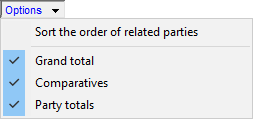Default
The default note allows you to add up to 25 related parties. To add more related parties, we suggest you use Option 2.
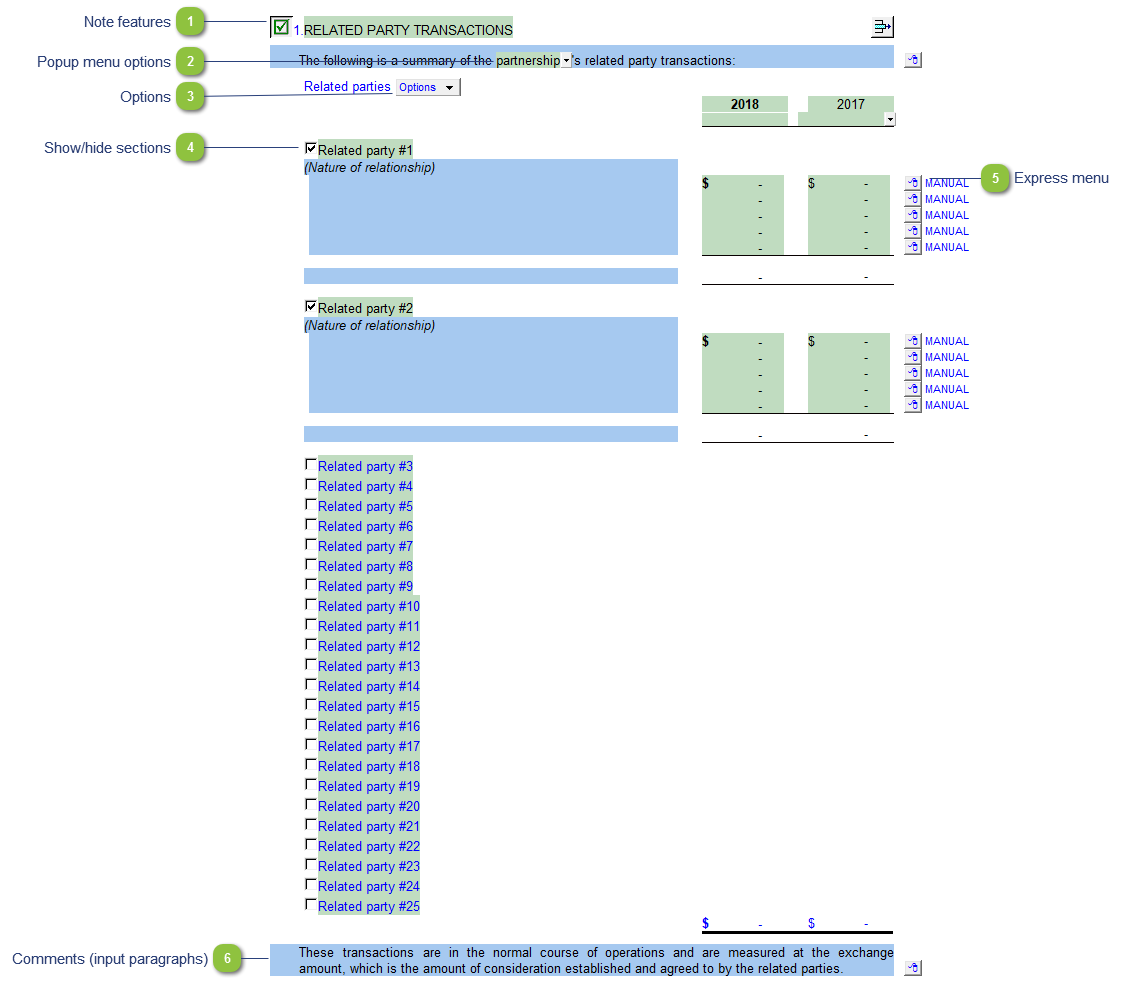
| Number | Name | Description |
|---|---|---|

|
Note features |
Each note has a series of common features. Refer to Common Note Features for more information on each feature. |

|
Popup menu options |
Some notes have popup cells that provide choices for alternative wording. Items listed on the menu that appear in bold (where applicable) indicate default wording. |

|
Options |
Please see the following link for more information on the rest of the options.
|

|
Show/hide sections |
Click on the checkbox next to each heading to show the applicable section(s). Uncheck the checkboxes to hide the section(s) not applicable. |

|
Express menu |
Use the express menu to insert more linked or manual lines, insert subtotals, sort and delete current lines where the options are available. |

|
Comments (input paragraphs) |
You can edit existing input paragraphs or insert more paragraphs using the express menu. Refer to Input Paragraphs for more information on inserting paragraphs. |