-- How Do I? --
Deleting a Tickmark
Procedures
- On the Engagement ribbon, select
 .
. - Click the tickmark you want to delete and from the Home ribbon, click
 . This will highlight the line in black.
. This will highlight the line in black. - On the Home ribbon, click
 .
.
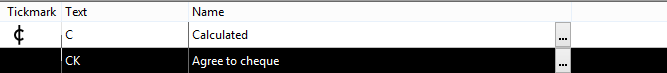
Results
The tickmark is deleted from the system.







