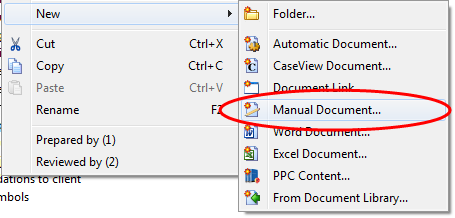You are here: All Help Topics > CaseWare Working Papers > The Document Manager > Creating Manual Documents
-- How Do I? --
Creating Manual Documents
Create manual document references for documents prepared manually without the use of Working Papers. You can list a manual document reference on the Document Manager to acknowledge that it is part of the working paper file. You cannot print or view manual documents.
Procedure
-
On the Home ribbon, click Manual Document Reference.
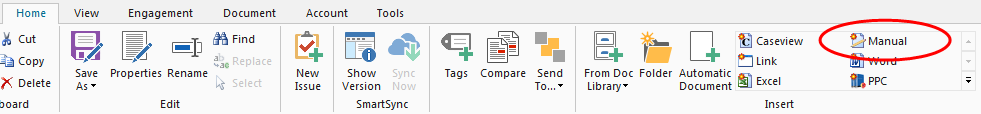
Tip: See alternative methods to performing this step.
- Complete the fields of the dialog. >>Quick Reference
- Click OK.
Results
You have created a manual document.