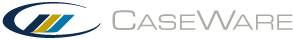![]() Limitación de responsabilidad por el uso del Traductor Google. Haga clic aquí .
Limitación de responsabilidad por el uso del Traductor Google. Haga clic aquí .
Importing from QuickBooks US (2006 or Later)
Working Papers imports the full trial balance and general ledger details from QuickBooks files. If you are using QuickBooks 2006 or later, you will need to create a separate QuickBooks file using QuickBooks Online Edition before directly importing into Working Papers.
Note: For instructions on importing from pre-2006 versions of QuickBooks US, click here.
Prerequisites
QuickBooks Desktop must be installed on the system. For a complete list of the supported versions of QuickBooks, see Supported Accounting Software.
Procedure
-
In QuickBooks, open the company file you want to import into Working Papers.
-
Select File | Utilities | Copy Company File for QuickBooks Online Edition.
Note: If you are importing from QuickBooks 2008 US (SimpleStart Edition), select File | Maintenance | Company File for QuickBooks Online Edition.
-
Select the date format you require in Working Papers. This enables you to use a different date format in Working Papers than you do in QuickBooks Online. These selections apply to all kinds of separators, and two-digit year or four-digit years. The following selections are available:
Selection Description DMY Used for the date formats: ddMMyy, ddMMyyyy, dd/MM/yy,dd/MM/yyyy, dd-MM-yy, dd-MM-yyyy, dd.MM.yy, dd.MM.yyyy, etc. MDY Used for the date formats: MMddyy, MMddyyyy, MM/dd/yy,MM/dd/yyyy, MM-dd-yy, MM-dd-yyyy, MM.dd.yy, MM.dd.yyyy, etc. YMD Used for the date formats: yyMMdd, yyyyMMdd, yy/MM/dd,yyyy/MM/dd, yy-MM-dd, yyyy-MM-dd, yy.MM.dd, yyyy.MM.dd, etc. -
Save the .qbw file in a directory that you can easily browse to.
- Import the .qbw file into Working Papers:
- In Working Papers, click Engagement | Import | Accounting Software.
- In the Import From field, select QuickBooks.
- In the Version field, select the appropriate version.
- Complete the remaining fields as required, then click OK.
Results
The data from the QuickBooks US file will be brought into Working Papers.