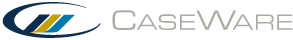-- Reference --
Groups
In Financials, cells of similar formatting type are organized into groups. The firm can then use the Groups pane in the CL - Organization standards document to modify a group to make changes to all cells of its type.
The following groups are defined:
| Group | Description |
|---|---|
| AlphaTable | Text cells in the financial statements, including the Description and Note Reference columns. |
| AlphaTableNote | Text cells within a note table, including the Description and Note Reference column. |
| AlphaTextNote | Text cells within a paragraph. |
| NumericTable | Numeric cells in the financial statements, including the Current period, Prior period, Prior period 2, and Budget columns. |
| NumericTableNote | Numeric cells within a note table, including the Current period, Prior period, Prior period 2, and Budget columns. |
| NumericTextNote | Numeric cells within a paragraph. |
| PercentTable | Percent cells in the financial statements. |
| PercentTableNote | Percent cells within a note table. |
| PercentTextNote | Percent cells within a paragraph. |
| DecimalTable | Decimal cells in the financial statements. |
| DecimalTableNote | Decimal cells within a note table. |
| DecimalTextNote | Decimal cells within a paragraph. |
| RationalTable | Same as DecimalTable, but excludes the currency symbol. |
| RationalTableNote | Same as DecimalTableNote, but excludes the currency symbol. |
| RationalTextNote | Same as DecimalTextNote, but excludes the currency symbol. |
When you select a group, a description of the group is displayed, and additional fields appear that enable you to specify formatting for the group. The fields available depend on the group selected, but always consist of some or all of the following:
| Shade type | The shade type for each cell belonging to the group. |
| Shade colour | The colour for the shade type selected. This field appears only if you select a shade type other than Default or None. |
| Decimal point | The number of digits to the right of the decimal point. |
| Display zero as | How zero values are to be displayed. |