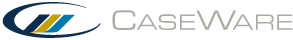Style Wizard dialog
When you right-click on a field in the themes Preview window and select Modify Style, the Style Wizard appears. In the Style Wizard, you can select any of the following style editing operations:
| Operation | Description |
|---|---|
| Modify this style for <statement area> |
Modify the specified style for the current statement area only. In the Style Wizard, <statement area> is replaced by the statement area that you are currently displaying. |
| Modify style for all statements |
Modify the specified style for all financial statement areas. Style names follow a naming convention. For example, all description lines in statements include Desc as the style with a prefix to indicate the statement area. If this option is selected when modifying a style containing the Desc prefix, such as the IS Desc style in the income statement, all other statement styles containing Desc will change. |
| Modify all styles for <statement area> |
Modify all styles for the current statement area. In the Style Wizard, <statement area> is replaced by the statement area that you are currently displaying. |