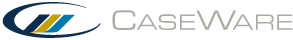-- User Help --
-- How Do I? --
Setting up knowledge sources
Note: This feature is not available in all products.
Your Financials product may enable you to set up access to any related application or reference material that may be of use.
Procedure
- From the Document Manager, open the Controls folder.
- Double-click the document Client setup - Knowledge sources (not available in all products).
- From the drop-down menu, define the path to the related application.
- Save and close the document.
Results
The related resource or application is now accessible.
Note: If the related application is noted as being located on a network server, it will only be accessible when your computer is connected to that network and drive mapping is consistent for all work stations.