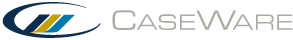-- User Help --
-- How Do I? --
Specifying the period date location
In the financial statements, you can specify that all period dates are to appear either in the statement area headings or in the top row of the description column in the tables.
Procedure
- Open the Financial statements document and select the Global Setup tab
-
In the Global Setup tab, locate the Date location drop-down. This drop-down can be found in the Dates section of the tab.
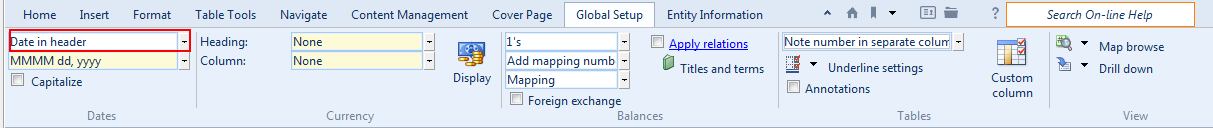
- From the Date location drop-down, select one of the following:
Option Description Date in header Period dates are to be displayed in the statement area headings.
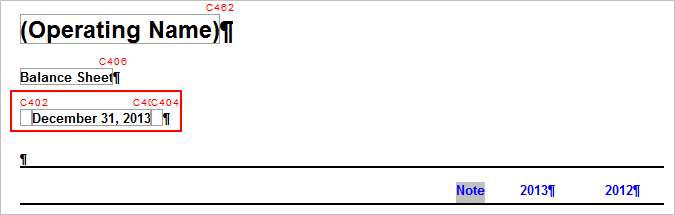
Date in table (above description) Period dates are to be displayed in the top row of the description column in the tables.
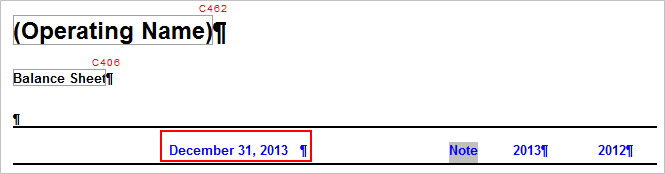
Results
The dates appear in the specified location.