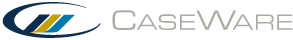-- User Help --
-- Reference --
Print Options dialog
The Print Options dialog enables you to control how the financial statements are printed.
The following options are available:
| Option | Description |
|---|---|
| Complete on printing | |
| Refresh note headings for subsequent pages | Refresh note headings when changes have been made. |
| Refresh table underlines | Update all table underlines. |
| Include in printing | |
| Print changed flags | Print the red underline indicating that a cell value has been changed. |
| Watermark | Include the specified text as a watermark on each page. For additional watermark options, see To create a watermark in the CaseView Help. |
| Current date and time in footer | Include the date and time on the footer of each page. The Windows regional settings are used. |
| Client path in footer | Include the path of the client file on the footer of each page. |
| Page number in | Use the drop-down provided to specify the location of the page number. |
| Print grouping | When printing a row of a table, print its associated mapping or grouping. |
| Bookmark Formatting | For Reporting by Directors (IFRS), Significant Accounting Policies, and Notes to the Financial Statements, use the drop-down list to select the note level to display for bookmarks. This will also affect any PDF document generated. |