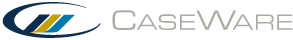Specifying display options
Note: This feature is not available in all products.
In the Segment Definition Document, you can specify what is to be displayed,. You can also return to the Segment Reporting Worksheet.
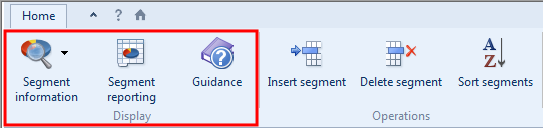
What do you want to do?
Specifying the segments to display
In the Segment Definition Document, you can specify whether to display primary segments, secondary segments, or both. This makes it convenient to work in the document if there are numerous segments to manage.
Procedure
-
In the Home tab, from the
 (Segment information) drop-down, select one of the following:
(Segment information) drop-down, select one of the following:Option Description All Display the primary and secondary segments. Primary Segment Display the primary segments only. Secondary Segment Display the secondary segments only.
Results
The selected segments are displayed.
Accessing the Segment Reporting Worksheet
When in the Segment Definition Document, you can launch the Segment Reporting Worksheet.
Procedure
- From the Home tab, click
 (Segment reporting).
(Segment reporting).
Results
The Segment Reporting Worksheet opens.
Displaying guidance
In the Segment Definition Document, you can display guidance provided by the template author that enables you to complete the document.
Procedure
- From the Home tab, click
 (Guidance).
(Guidance).
Results
The guidance for the Segment Definition Document is displayed.