As the result set is filtered, the results are displayed in the results pane. You can sort the table columns by clicking the column header: once for ascending, again for descending, and a third time to remove the sort. Bolded column headings contain information which may be linked through Connector, such as values and descriptions. For columns where the heading is not bold, you can only add the value itself to your document.
Additionally, hovering over a value in the results pane will open a tooltip window showing the potential formula and resulting value:
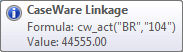
Clicking on a value automatically populates the Linkage bar with the appropriate formula.