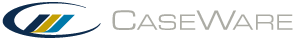Materiality Worksheet
The Financial Statement Areas Worksheet (FSA) automatically links to the Materiality document included with the CaseWare template. If you are using a template that has a customized materiality document included, no further customizations are required.
If your firm chooses to use an alternative document for the materiality document, key items in your custom materiality document should be saved to the CaseView database to ensure that the materiality calculations will flow through to the appropriate documents.
When creating your materiality document, the cells for the various materiality items should be saved to the CaseView database. When creating the cell, the Calculation Properties should be selected as an ”Input Cell” and ”External Data Access”. For more information on Calculation Properties, see General tab – Edit cell dialog.
Use the external data area of the cell definition to define the parameters. In the External Data tab, the data type should be set as ”Form Cell Data (Short ID)”.
For more information on the External Data Tab cell parameters, see External Data tab – Edit Cell dialog.
If you have elected to use an alternative material worksheet document, use the drop-down list in the FSA Worksheet to specify the materiality document that is used in your firm.
This online help system applies to all CaseWare Audit, Review, and Compilation products. Not all features are available in all products.