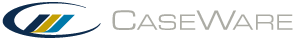Cells in Letters
Common Cells
You can use the following common cells when drafting the letter:
| Cell Description | Cell Name | Cell Calculation |
|---|---|---|
|
Letterhead |
||
|
Name of firm |
ACFIRM1 |
cvdata("CQ010010_010") |
|
Address 1 |
ACFIRM2 |
cvdata("CQ010010_020") |
|
Address 2 |
ACFIRM3 |
cvdata("CQ010010_030") |
| City | ACFIRM4 | cvdata("CQ010010_040") |
| Province/State | ACFIRM5 | cvdata("CQ010010_300") |
| Postal/Zip Code | ACFIRM6 | cvdata("CQ010010_060") |
| Firm Designation | CAFIRM10 | cvdata("CQ010010_100") |
|
Singular |
||
|
”our” vs ”my” used in a letter (lower case form). Option is triggered from the menu to use singular or plural tense |
WEI2 |
iif(SING1=0,"our","my") |
|
”we” vs ”I” used in a letter (lower case form). Option is triggered from the menu to use singular or plural tense |
WEI3 |
iif(SING1=0,"we","I") |
|
”We” vs ”I” used in a letter (capitalized form). Option is triggered from the menu to use singular or plural tense. |
WEI4 |
iif(SING1=0,"We","I") |
|
”Our” vs ”My” used in a letter (capitalized case form). Option is triggered from the menu to use singular or plural tense |
WEI5 |
iif(SING1=0,"Our","My") |
|
”us” vs ”me” used in a letter (lower case form). Option is triggered from the menu to use singular or plural tense |
WEI6 |
iif(SING1=0,"us","me") |
|
Consolidated |
||
|
Cell to be refer to consolidated when selected from the menu. |
CONSOL |
iif(CONSOLID1," consolidated "," ") |
|
Other |
||
|
Client name as defined in Engagement Properties |
CLIENT |
Clp2 |
Other Cells
You can populate external data entries from EP7 document. The following entries include:
| Cell Description | Cell Calculation |
|---|---|
| Country | cvdata("CQ010010_045") |
| Telephone number | cvdata("CQ010010_070") |
| Facsimile number | cvdata("CQ010010_080") |
| E-mail address | cvdata(" CQ010010_085") |
| Practicing unit is referred to as | cvdata("CQ010010_090") |
This online help system applies to all CaseWare Audit, Review, and Compilation products. Not all features are available in all products.