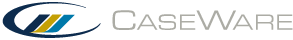Importing controls from CaseWare® RiskSpace
CaseWare® RiskSpace is an online community that provides free content to help you identify controls. You can import controls from CaseWare RiskSpace into your template.
To import controls from CaseWare® RiskSpace:
-
Open any work program, checklist, or document that contains the New Control
 drop-down.
drop-down. -
From the New Control drop-down, select CaseWare® RiskSpace. The CaseWare® RiskSpace Controls dialog appears, in which you can select controls to import.
-
Select the check box next to a folder to import all of the controls that it contains.
-
To import individual controls from a folder, expand the folder and select the check box next to the control to be imported.
-
When you have finished selecting controls to import, click OK.
-
The New control dialog appears, enabling you to edit the controls that you have imported. To edit a specific control, select it from the drop-down list at the bottom of the dialog. You can also click
 or
or  to move to the previous or next control to be edited.
to move to the previous or next control to be edited. -
Click OK to import the controls into your template.
This online help system applies to all CaseWare Audit, Review, and Compilation products. Not all features are available in all products.