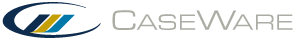Setup Helper Applications
You can specify the default directories for opening and copying files in Working Papers using the Setup Helper Applications dialog. To access the Setup Helper Applications dialog, on the ribbon, click Tools | Helper Applications.
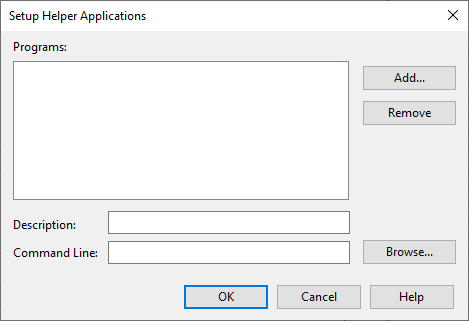
| Option | Description |
|---|---|
| Programs | Lists the registered helper applications. Select an application to modify the related fields. |
| Add | Add a helper application. |
| Remove | Remove the selected helper application. |
| Description | Displays a description of the selected helper application. |
| Command Line | Displays the path to the helper application's executable file. Click Browse to locate the application. |