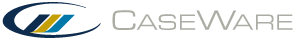About History and Milestones
History and milestones are version control features for Working Papers and CaseView.
History records events, the users involved, and the time they occur in a client file. Events include actions such as document creation, document modification, check in/out, and more. You can use the history of a file for quality control and progress tracking.
Milestones are "snapshots" of a document in its current state. By creating milestones of important events, you can retain that information for future comparison, or recover the document from that point in time. You can create milestones for any document type supported in Working Papers.
History Database Size
The more history and milestones you record in a file, the larger the size of the history database. To improve performance and reduce the overall file size, we suggest removing old and unused items from the database.
| Database File | Description |
|---|---|
| HI.DBF | The history database file containing history records. This database does not generally become too large in size. |
| HI.FPT |
The milestone database file containing saved milestones. This database is often very large in file size. The size of a milestone largely depends on:
|
To reduce the size of the history database, perform a cleanup on the file. You can designate whether to remove history events, milestones, or both. After a cleanup, the overall file size will reduce substantially.