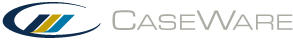What's New - Audit 22.00
Streamline your assurance, analysis and reporting engagements with Audit 22.00. Explore all the enhancements in this version including new custom response options, automation in the risk and control dialogs and updates to work programs.
For more information on content updates made to Audit International 22.00, see Audit International 22.00 Content Updates.
In this article:
- Additional custom responses on procedures
- Automation in the Risk dialog
- Automation in the Control dialog
- General enhancements
- Fixes
Additional custom responses on procedures
Template authors can now select a Date type response for procedures when they want to prompt a user to specify a date. In a client file, the procedure response will display a drop-down calendar.
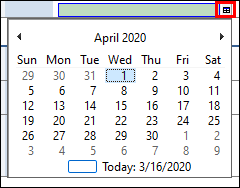
We've also added the option to automatically sign off procedures with Date type and User defined responses. When enabled, entering a response will automatically sign off the procedure with the date and user’s initials.
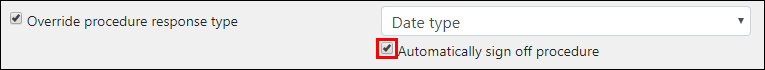
Automation in the Risk dialog
Template authors can now automate risk assessments in the Risk dialog. In AO - General options | Risks, select Automate assessment of Control Risk and Automate assessment of RMM.
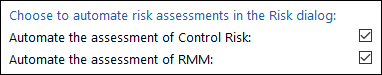
Automation in the Control dialog
Test controls now roll forward when performing a year end close. The Test Control field will automatically update from Yes to PY1 (Tested), PY1 (Tested) to PY2 (Tested), or PY2 (Tested) to blank. To ensure that controls are tested every three years, we’ve removed the PY3 (Tested) test control.
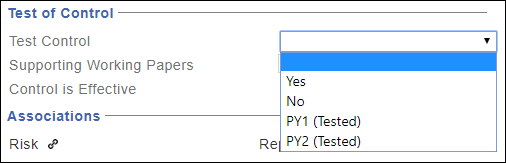
In addition, setting a test control to No will now automatically set the control’s effectiveness to Not Tested.
General enhancements
Document Libraries
-
Template authors can now access an additional document library in the master template to store documents based on usage. Maintaining an additional document library improves performance during file creation by reducing the number of documents to load into the file.
-
Engagement profiles can include tagged documents from the additional document library.
-
Applying a content update to a master template will also update the additional document library.
Optimiser (AOCR)
-
The Audit Optimiser Confirmation Report (AOCR) will now only populate or propose the deletion of documents in the Financial Statement Areas (FSAs) section after defining preliminary materiality values.
-
You can now run Optimiser on work programs associated with non-material FSAs, allowing the content in these documents to update based on Optimiser’s results.
Risks, controls and reportable items
-
You can now sort risks, controls and reportable items alphabetically, in their respective dialogs.
Sub-templates
-
Applying an update to a master template will now automatically update any sub-templates. Template authors no longer need to update each sub-template manually.
-
Improved error detection to prevent users from moving documents between sub-templates if it would cause linkage issues and ensure that only documents from the associated sub-template can be added to client files.
Work programs
-
Documents that are marked as In Progress by a template author are now excluded from new files based on the Audit template. To include these documents, a template author must clear the In Progress option, then increase the document’s structure version.
-
Added a Display document sign offs setting in AO - General options | Work Programs | Area that toggles the visibility of sign offs at the bottom of work programs.
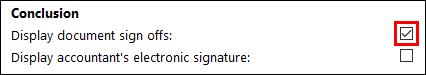
-
Added a Custom option to the Filter Procedures dialog that displays procedures containing a custom response type. The Contains response filter will now also recognize custom responses.
-
In work programs, the Mini-Risk Report now displays the Risk of Material Misstatement (RMM) column.
-
Added the China Industry Classification National Standard as a supported classification system.

Fixes
Risk report
-
Fixed an issue where procedure responses would not display in the risk report of linked risks.
Year end close
-
Fixed an issue where the year end close process would fail if conclusions that no longer exist in the template were set to clear on roll forward.
This online help system applies to all CaseWare Audit, Review and Compilation products. Not all features are available in all products.