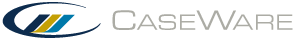Multiple languages
You can enter names and extended descriptions for your accounts, map numbers, group numbers, and documents in multiple languages. If you've added secondary languages to Working Papers, you can easily switch to them from the Context toolbar. After switching the language, any components in Working Papers that have been specified as multi-language will display in that language.
To set language options for Working Papers, click Tools | Options | Language.
Notes:
- If you select a language but have yet to enter values for the components (e.g. French account descriptions), the components will display blank.
- If you perform a document comparison with a milestone that is in a different language, all text changes will report as modified.
- If you are using a non-English version of Working Papers and the text does not display correctly, you'll need to adjust the region settings on your computer. Both the Format and Language for non-Unicode programs must be set to the required language. For more information, see Text in my non-English version of Working Papers does not display.
Change the default language
You can change the default language of your Working Papers version if it does not match your preferences.
To change the default language:
- In Windows, navigate to Control Panel | Clock and Region | Change date, time, or number formats and change the Format drop-down to the desired language. Click Apply.
- Click the Administrative tab.
- Click Change system locale and change the Current system locale drop-down to the desired language. Click OK, then OK again to close the Region dialog.
- In Working Papers, click Tools | Font Settings. Ensure the scheme is set to Default. Click Apply.
- If the new language does not apply to your CaseView documents and templates, open them and click Options | Reapply Styles. Note that you may require specific permissions in a template to complete this action. Contact your template provider if you require assistance.
The default language is changed.