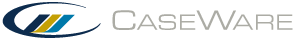Enable Cloud security
You can manage Working Papers security from Cloud to simplify the administration of users and file permissions across your organization. Cloud security offers much of the same functionality available with the Data Store Administration Tool and can be used in place of the data store.
To enable Cloud security for a Working Papers file:
-
Set up users, staff groups and roles in Cloud. You can either import this data from an existing data store, or complete it manually in Cloud.
- If you are importing users and groups from a data store, you must first export the data. Afterwards, import the data into Cloud.
- If you are manually creating users and staff groups in Cloud, see Create an account for staff or contacts and Create staff or contact groups.
- If you are manually creating roles in Cloud, see How to create Working Papers security roles.
- Enable Working Papers security at the firm level in Cloud. See How to enable Working Papers security for instructions.
- Enable Advanced Protection on the Working Papers file. See Enable protection for instructions.
Cloud security is enabled for the Working Papers file.
Note: If you intend to disable Cloud integration in Working Papers (Tools | Options | CaseWare Cloud), you must first disable Cloud security to ensure continued access to protected files.