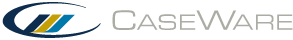PEG Audit Profile - All Practice Aid Forms
The All Practice Aid Forms profile includes all available audit features and all documents included in PEG. The Optimiser will guide the user to delete inapplicable areas.
Audit tools include:
- Trial balance, journal entries and issues. Issues are used to track specific audit areas.
- Optimiser checklist to remove documents based on checklist questions.
- All audit forms from PEG - individual forms to document planning, risk assessment/responses, and completion of the audit. Core audit forms are applicable for most audit engagements while other forms should only be used where applicable to the engagement.
- Materiality worksheet and key materiality information at the top of most documents
- Financial Statement Assertions (FSA)
- Audit Plans and Procedures - lead sheets and audit work programs
- Risk database where risks can be easily added throughout the engagement and summary reports produced.
- Reportable item database where reportable items can be accumulated throughout the engagement and a report to management/those charged with governance can be prepared.
- Control database where controls can be easily added throughout the engagement and linked to risks. Control matrix reports can be generated showing risks and related controls.
For a comparison of all the profiles and their general options, click here.
This online help system applies to all CaseWare Audit, Review and Compilation products. Not all features are available in all products.