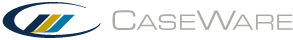Ambiguous Section Dialog
Indicates that an attempt has been made to edit a nested section and the application is unsure of which section to edit. Click OK to edit the innermost section. If the Cancel button is clicked, the command will be canceled without any editing.
Tip
- To clarify nested section editing, drag the pointer to select the exact area to edit.