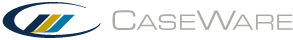Removing Section Formatting
-
Position the insertion point in the section you want to modify.
-
On the Home tab, click Section. You can also right-click and select Section from the context menu.
Note: To open the section dialog for a specific section requires Section Formatting or Section Logic permission.
- In the list of Available Sections, select the section you want to remove.
- Click Delete .
Notes
- When a section is selected from the Available Sections box, the applicable section turns red in the style window.