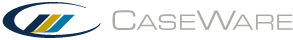You are here: Help Topics > Customization > Sections > Navigating to a Labelled Section Using Events
Navigating to a Labelled Section Using Events
- Create a cell or double-click a cell to open the Edit Cell dialog.
- Click Events.
- Click Add.
- In the Action box, select Jump to Labeled Section.
- In the Goto Labeled box, type or select the Section Label you want to be located when a User in the Form Mode clicks the cell.
- Click OK.