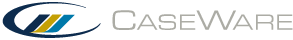DDE functions
Connector DDE links use the same protocol to communicate with the Working Papers database in both Word and Excel, but the syntax of the DDE functions differ.
| Function | Arguments | Example |
|---|---|---|
| act() |
balance_type account_number |
Returns the report balance for account 101. |
| class() |
balance_type class_id client_file |
Returns the report balance for trade receivables in current assets. |
| clp() |
clp_code client_file |
Returns the operating name of the client. |
| cvdata() |
group form id client_file |
Returns information located in the CaseView Database. More information on use of the CV Database may be found in the CaseView help. |
| desc() |
account_number client_file |
Returns the selected description for account 101. |
| entdesc() |
entity_id client_file |
Returns the short description for the entity entered in the Entity Properties dialog of the consolidated file. |
| field() |
database_identifier column_heading row_identifier client_file |
Returns the Signed off User (A1) for Document 2.00 from the Document Manager database (SH). |
| grp() |
group_number balance_type group_id client_file |
Returns the balance for a given group number/ID combination based on the specified balance type. The example would retrieve the report balance for Group 1's grouping AA. |
| grpdesc() |
group_number group_id client_file |
Returns the group description for a specified group number/ID. |
| map() |
balance_type map_number client_file |
Returns a balance for a given map number based on the specified balance type. |
| mapdesc() |
map_number client_file |
Returns a description for a specified map number. |
| sdate(field()) |
database_identifier column_heading row_identifier client_file |
Returns a date value from a specific field in a database. The example would search the Document Manager (SH) database to retrieve the Role 1 Sign Off Date (AD1) for the document numbered 7.2. |
| tax() |
balance_type tax_export_code client_file |
Returns a balance for a given tax code based on the specified balance type. |
| taxdesc() |
tax_export_code client_file |
Returns tax code description for a specified tax code. |
| ud() |
user_defined client_file |
Returns the value associated with a user defined data code. Values are entered under Tools | User Defined Data in CaseView. |
 cwin32|Data!'CWEval|active|act("BR","101")|'
cwin32|Data!'CWEval|active|act("BR","101")|' { DDE CWIN32 Data CWEval|active|act(\"BR\",\"101\")| \* MERGEFORMAT }
{ DDE CWIN32 Data CWEval|active|act(\"BR\",\"101\")| \* MERGEFORMAT }