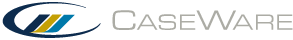Registry settings
All registry locations listed below begin with "HKEY_CURRENT_USER\Software\CaseWareInternational\CaseWare Connector\Settings" unless otherwise specified.
To modify Working Papers registry settings, see Working Papers registry settings.
Options
| Setting | Registry key/value |
|---|---|
| Local Currency Position |
\Excel\LocalCurrencyPosition \Word\LocalCurrencyPosition |
| Zero as Dash |
\Excel\ZeroAsDash \Word\ZeroAsDash |
| Excel formula updated immediately |
\Excel\LiveFormula \Word\LiveFormula |
| Combine Links |
\Excel\CombineLinks \Word\CombineLinks |
| Use Connector User Defined Functions (UDF) | \Excel\Use Udfs |
| Use Client File opened in Working Papers for UDFs | \Excel\UseClientFileOpenedInWP |
| Convert Type |
\Excel\ConvertType \Word\ConvertType |
| Link Path Type |
\Excel\PathType \Word\PathType |
Other settings
| Setting | Registry key/value |
|---|---|
| Whether or not the Connector toolbar is visible |
\Word\Visible \Excel\Visible |
| Column settings for the Linkage dialog |
\Excel\Category \Word\Category (Each category is listed as a subfolder which contains folder order, sort, and size settings) |