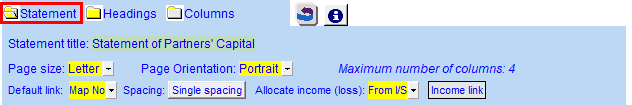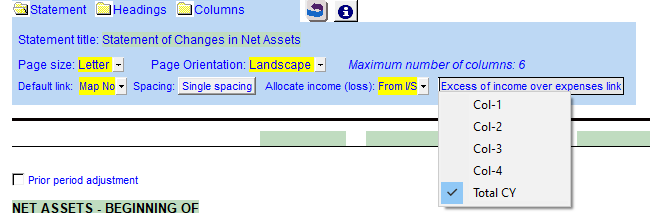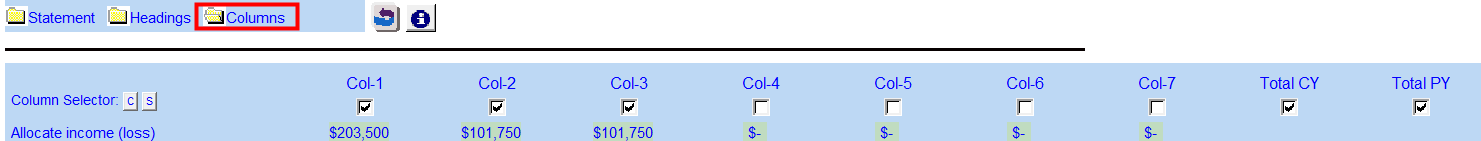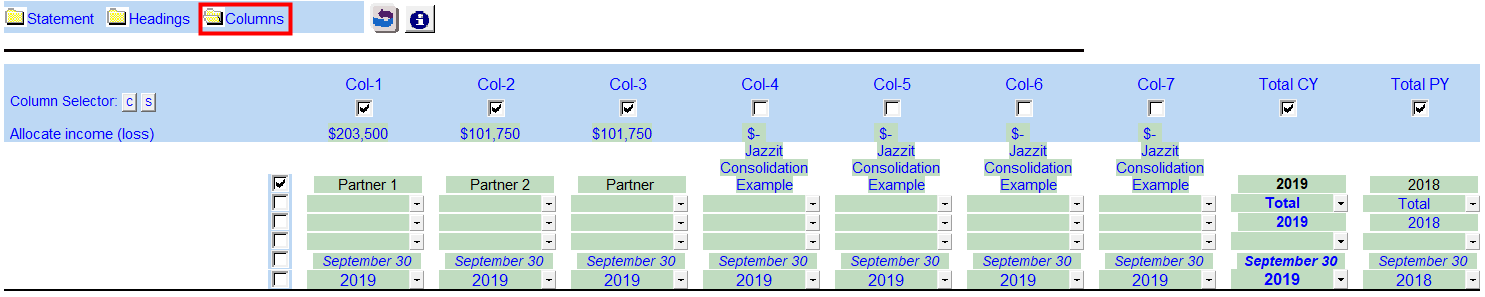Partners in Columns (9-column format only)
This format will pull in account numbers assigned to the Partners' Capital map numbers (280.0001 - 280.0007) for each column respectively. The columns can be setup separately from the Income Statement column setup in the column settings section of the Home Menu.
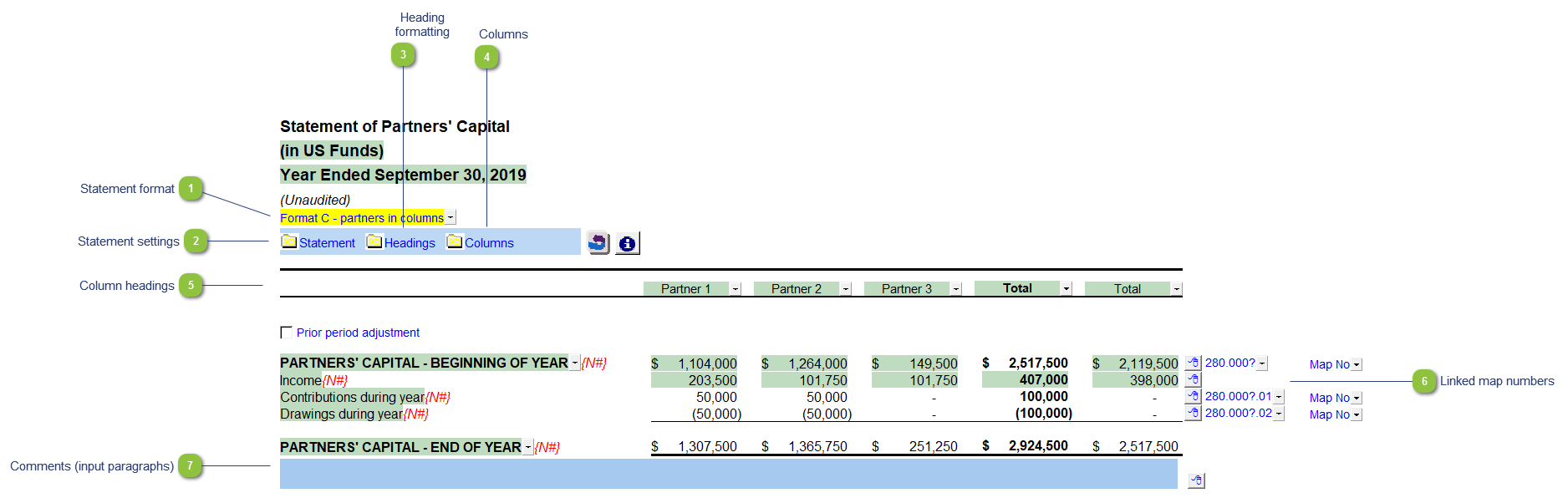
| Number | Name | Description |
|---|---|---|

|
Statement format |
Use the yellow popup menu to select one of three statement formats:
|

|
Statement settings |
The statement settings provide additional options for the Statement of Partners' Capital.
|

|
Heading formatting |
The headings for the Statement of Partners' Capital can be formatted. Refer to Statement Section Headings Formatting for more information on the options available. |

|
Columns |
Click on the folder icon to show the column settings.
Click on the checkboxes above each column to print or skip selected columns. You can allocate the amounts by manually allocating the net income (loss) in the Allocate income (loss) row. |

|
Column headings |
Use the checkboxes to the left of each heading line to skip or print the headings. Select the heading option you'd like to print using the popup menus. The following headings are available:
|

|
Linked map numbers |
Type in the map numbers you want to link to for each column. Use the express menu to add more rows to link the transfer in/out map numbers. |

|
Comments (input paragraphs) |
You can edit existing input paragraphs or insert more paragraphs using the express menu. Refer to Input Paragraphs for more information on inserting paragraphs. |