Conclusion Area
The Conclusion area provides an area to document conclusions and, where applicable, sign off the document. The conclusion area will always display in work program documents, but is optional in checklist documents.
Firm authors can allow engagement teams to sign off incomplete work programs and checklists by setting the Sign off an incomplete document option in the AO - General options document. If this setting is disabled, the work program conclusion area cannot be signed off until all procedure steps are completed.
The Conclusion title for this area is defined globally in the AO - General options for work programs. For checklists, it is defined in individual checklist document properties from Properties in the Document menu.
To make changes to the conclusion text, select Edit Conclusion when you right click in the Conclusion area or by selecting the ![]() button.
button.
You can insert your own custom conclusion with a version to control whether it should trigger an update in the engagement file. To do this,
- From the Areas menu, select Insert Document Guidance.
- New! Change the first digit to propagate the update to the engagement file or change the second digit to save it to the master template only.
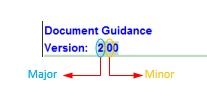
- Enter the new guidance text in the green input box.
- Save and close the document.
Note: If the conclusion was created by a different author, you will obtain the following error:
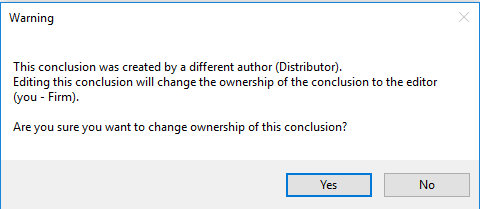
Click Yes to proceed.
This online help system applies to all CaseWare Audit, Review, and Compilation products. Not all features are available in all products.






