You are here: Help Topics > Firm Author Topics > Authoring Work Programs and Checklists > Adding Procedures to a Grouping or Sub Grouping
-- Firm Author Help --
-- How Do I? --
Adding Procedures to a Grouping or Sub Grouping
Procedure
- From the Document Manager, open the work program or checklist that has the procedure you would like to add to a group.
- Right-click on the procedure and set procedure to Modifiable. You may get a warning that you will need to change ownership if the procedure was not written by you.
- Right-click the procedure again and select Procedure Properties. A properties dialogue opens.
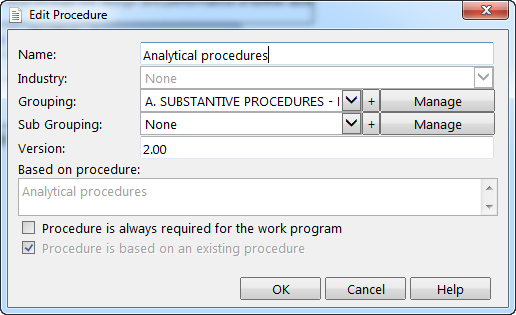
- Click
 to select an existing grouping or sub grouping.
to select an existing grouping or sub grouping. - Click
 to add a new grouping or sub grouping.
to add a new grouping or sub grouping. - Click Manage to edit existing groupings or sub groupings.
- Click OK to save.
This online help system applies to all CaseWare Audit, Review, and Compilation products. Not all features are available in all products.






