About Authoring Work Programs and Checklists
Work programs contain all the procedures necessary to complete the audit testing or review of a specific financial statement area. You can customize the work program procedures to suit the needs of your client.
Checklists contain procedures to address the engagement as a whole and for the planning, risk assessment, risk response and completion phases of the engagement. Checklists can be used for Yes/No and input type questions. They also have the ability to use the completion responses from work programs. Besides the differences in response types, the conclusion section is an optional component and there are no assertions to associate with specific procedures.
How it Works?
Content authoring is primarily limited to the procedures in work program and checklist documents. Other documents included are predefined and do not allow significant modifications. The scope of this section describes functionality that exists within the work programs and checklists.
Editing features for the programs and checklists are predominantly performed from the Author menu. The same features are also available on a right click menu. The Author menu allows you to Insert New Procedures, Manage Groupings and Sub groupings, Insert procedures from the content library, and Set Procedure Availability.
Multiple authors can update the content, however, only one person at a time can make firm customizations to a specific document.
You can Add, Modify and Delete procedures in the master template work program and checklist documents. The content library can be updated through the master template documents only. The documents act as the interface to save content into the library and as the default set of procedures for your engagement teams.
Adding new procedures and modifying existing procedures from the work program and checklist documents will also update the content library procedures. Deleting procedures from the documents will not also delete them from the library unless they were previously created by the firm author. Although you cannot delete original procedures from the content library, you can choose to make them unavailable to your users.
Before authoring content, ensure you are in the master template and not an engagement file. From Working Papers, you should see the name of the template followed by the word "Template" in the top left corner. Within a work program or checklist document, the Author view should include the document number and name with a black background and pencil icon, the Author menu, and Author-specific procedure columns such as Ver and Modified Date.
Tabs located at the top of each work program enable you to access a specific area of the work program. When you select a tab, only that area is displayed. To return to displaying all areas of the work program, click the All tab. If an area is hidden or disabled, its tab is not displayed.
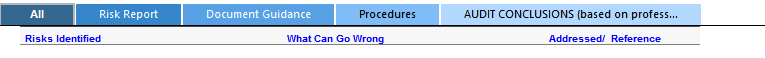
This online help system applies to all CaseWare Audit, Review, and Compilation products. Not all features are available in all products.






