-- Reference --
Print Batch dialog
Batch printing allows users to print multiple documents for a particular file with one action.
 Click on an area in the screen shot below to view its description
Click on an area in the screen shot below to view its description
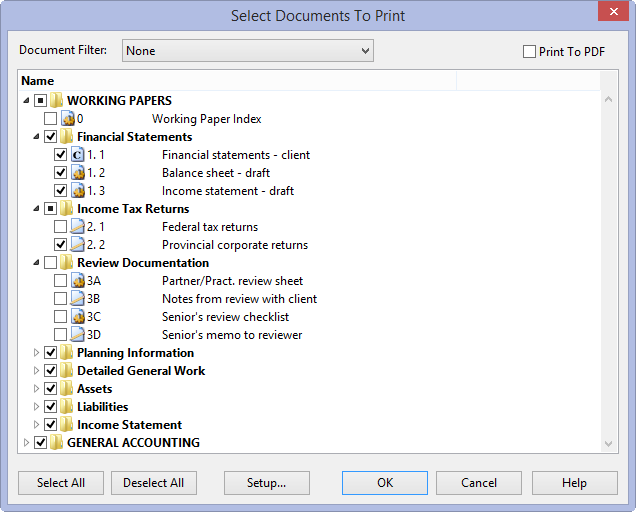
Notes
- Selecting a folder prints all documents in that folder.
- During a batch print, Working Papers documents are sent to the selected Working Papers printer and CaseView documents are sent to the printer specified on the CaseView document.
- PDF applications begin printing PDF files from the batch immediately in the first available print job break, resulting in the file not printing in order.
 - documents and all documents within the folder will be printed.
- documents and all documents within the folder will be printed.  - documents that have been selected within the folder will be printed.
- documents that have been selected within the folder will be printed.  - documents and all documents within the folder will not be printed.
- documents and all documents within the folder will not be printed. 






