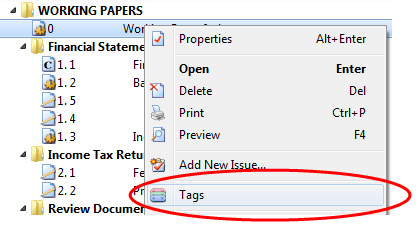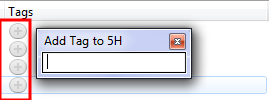Tagging Documents in the Document Manager
You can tag documents to assign tags to specific documents and filter them later. The tagging feature allows an open-ended list of tags to be associated with documents. You can associate keywords (tags), such as Planning, Tax, and Partner Review for example with any document on the Document Manager. You can also create mapping and grouping tags. >>How Do I?
Procedure
-
Click Document | Tags.
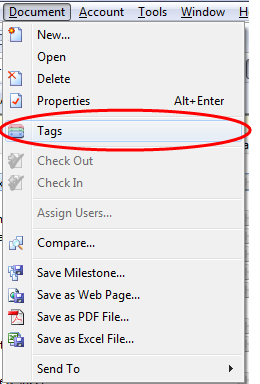
Tip: See alternative methods to performing this step.
- Use the Tags dialog to assign tags. >>Quick Reference
Results
You have added tags to your document. Once documents are tagged you can filter documents by tag. >>How Do I?
Notes
-
You can view tags on the Document Manager by right-clicking on any column heading and selecting Show | Tags.
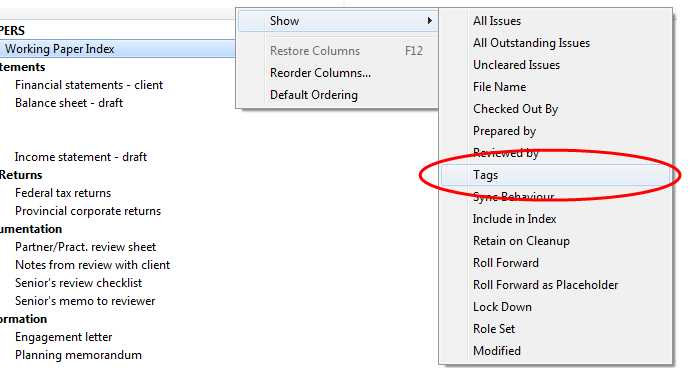
- Document Manager
- Tags Dialog
- Mapping and Grouping Database Tagging