Consolidation Structure
If you have the following entity structure:
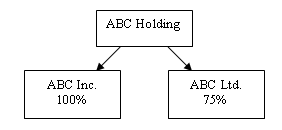
You can consolidate the file in the following ways:
With the “Parent” entity blank
Parent: (blank)
→ABC Hold
=>ABC Inc
=>ABC Ltd
You cannot attach an external entity to the top Parent level.
Note: This setup is more suited for consolidation files using external entities. This also allows you to maintain separate client files for every entity if they require a separate engagement file or separate filing.
With the “Parent” entity as the top level entity
Parent: ABC Holding
→ABC Inc
→ABC Ltd
Note: This structure is more suitable for internal consolidations.
Once the tree system has been set up, you have options to create components such as the chart of accounts, financial statement layouts, automatic documents and CaseView documents for one entity based on the components of another entity.
Mapping numbers
The heart of the consolidation function is the mapping numbers database. Because there is only one mapping number database and because the account numbers for each entity must be assigned to it, then consistency is guaranteed among the entity files in a consolidated client file.
Working Trial Balance
Based on the Global Context Entity Selector, the working trial balance will show actual accounts and, if applicable, the accumulated balances of any combined accounts of the entity selected. To view the makeup of any combination account, you can see the listing under the Entity column.
Journal Entries
Based on the Global Context Entity Selector, journal entries (including any eliminating entries) can be made for this entity without having to select an entity for each account. The lookup for the chart of accounts displays all accounts for that entity, or in the case of a combined account, all accounts from entities included in the combined entity.
Documents
All documents will be based on the entity displayed in the Global Context Entity Selector. The Global Context Entity Selector will only apply to the document if a local context entity has not been included in the properties of the specific document. Furthermore, you can drill down from the accounts for any entity to the accounts for the next entity in the hierarchy.
Automatic Documents
To facilitate combination and consolidating entities, we have added document formatting on the report tab in the mapping dialog. For example, this means that a draft balance sheet and income statement layout can be configured once for all entities and files. Users do not have to learn and apply the document formatting commands to generate such documents. If applicable, customized formatting can still be done for each entity using the Report tab under Account | Working Trial Balance. Furthermore, you can drill down from the accounts for any entity to the accounts for the next entity in the hierarchy.
CaseView Documents
With CaseView, intelligent documents can be created using any account balance (actual or combination) for any entity. Special calculations have been added to ensure that the use of wild cards in any formulas will access entity data in a very efficient manner.
Along with CaseView’s new drill down capability to any Working Papers automatic document, which can be further drilled down, you can easily display all the supporting source accounts making up any balance in a CaseView document.







