Using Divisions
Use the Working Papers consolidation feature to help set up divisions and subdivisions.
Divisions are useful for creating layouts that account for more than one company or division of a company in one file.
A divisional account has the following format:
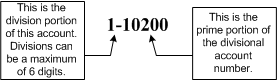
Once you create a divisional account like the one above, the primary account, in this case account 10200, becomes a non-posting account. You can no longer enter transactions to account 10200. You can post entries only to the divisional account. We call accounts like 1-10200, 2-10200, 3-10200, 99-10200 posting accounts.
When entering the divisional posting account number, for example, account number 1-10200, the Division column of the Report setup is automatically updated with the division number 1.
When using divisional accounts, it is necessary to specify the number of divisions being used in the Settings for Reports dialog. >>How Do I?
 .
. 






