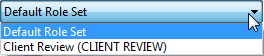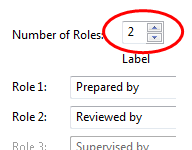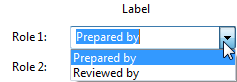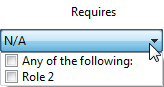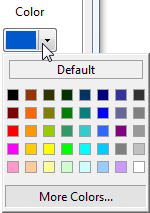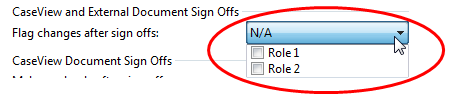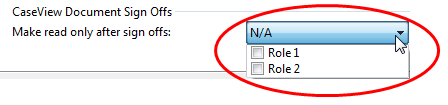Roles Options
The role options are available from the Tools | Options dialog.
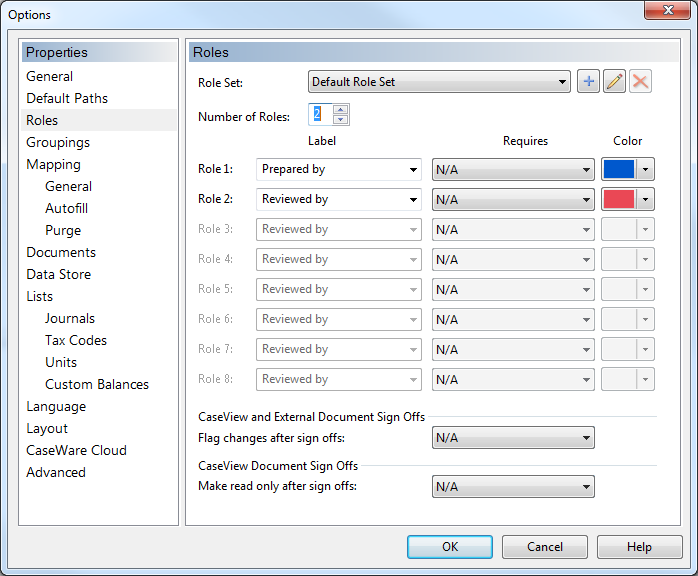
The following table describes the available commands, options, and fields from this dialog.
| Options | Description |
|---|---|
| Role set |
This command is for selecting an existing role set. Use the drop-down menu to see all role sets available in this file.
|
| Add |
This command is for adding a new role set. For detailed instructions, see Adding a Role Set. |
| Edit |
This command is for editing an existing role set. |
| Delete |
This command is for deleting an existing role set. For detailed instructions, see Deleting a Role Set. Note: Deleted role sets cannot be recovered. |
| Number of Roles |
This option is for specifying how many roles are contained in this role set. Each role set has a minimum of two roles and a maximum of eight roles. Select a number to activate the role fields underneath.
|
| Label |
This option is for customizing the name of the role. You can use the drop-down menu to select any existing labels. Customize the name by inputting a different label in the text box.
|
| Requires |
This option enables you to specify role dependencies for the specified role. Use the drop-down to specify if other role sign offs are required prior to signing off this role.
For more information, see Role Dependencies. |
| Color |
This option enables you to select a color for this role. This is the color of the checkmark used on the Document Manager when this role is signed off.
|
| Flag changes after sign offs |
This option enables you to track all changes to this document after a specified role sign off.
|
| Make read only after sign offs |
This option enables you to mark a document as read-only after a specified role sign off. Documents that are read-only cannot be edited.
|