You are here: All Help Topics > Engagement Management > Electronic Review and Signoff > Deleting a role set
-- How Do I? --
Deleting a Role Set
Delete role sets that are no longer applicable or not used.
Important Note: This operation is permanent. You cannot retrieve a role set after it has been deleted.
Prerequisites
- Ensure that no document uses this role set. If it is applied to a document, the role set cannot be deleted.
- If Protection is activated, you require Tools: Options right, Roles, to perform this operation.
- For SmartSync users, ensure you are online and synchronizing with the parent file to make any changes available to other online users.
Procedure
- On the Tools ribbon, click Options.
-
Select Roles under Properties on the left.
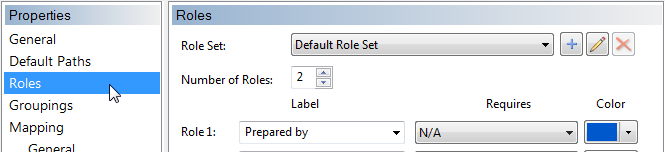
- Click delete,
 .
. - Click OK.
Results
After deleting the role set, it is immediately unavailable to the file and users cannot apply this role set to documents anymore.







