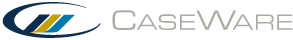Specifying the note number location
You can specify where note references are to be displayed in the financial statements. They can appear in a separate column, or immediately after the description within the description column.
Note: You can override this specification for an individual financial statement area. See Specifying statement area properties for more details.
- Note referenced must be enabled in CL - Organisation standards, General Settings.
Procedure
- Open the Financial statements document and select the Global Setup tab
-
In the Global Setup tab, locate the Note number drop-down. This drop-down can be found in the Tables section of the tab.
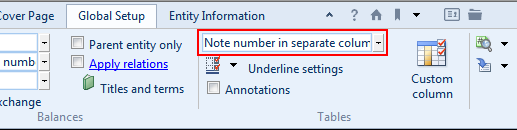
-
From the Note number drop-down, select the note number location to use.
Option Description Note number in separate column Include a separate column for note references.
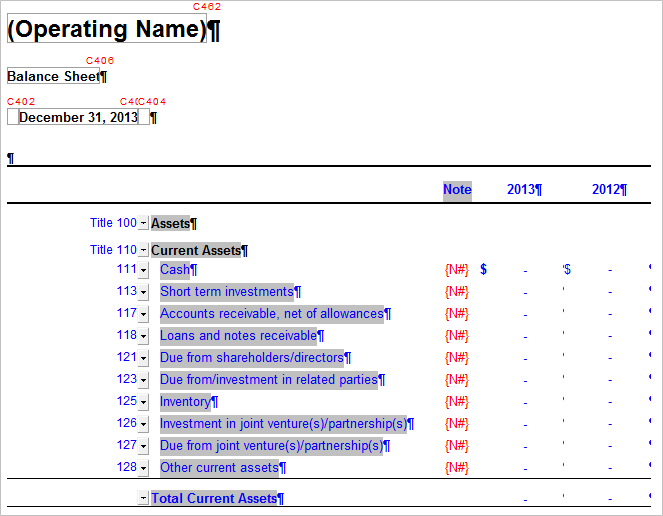
Note number in description column Display the note reference in the description column, after the description.
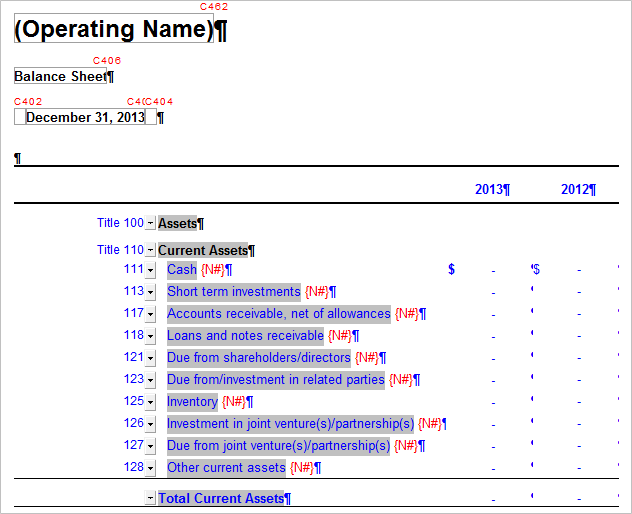
Results
The note number reference is placed in the specified location.