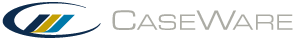Clearing Issue, Review, or Client Discussion Notes
Once an issue, review, or client discussion note has been completed, it should be cleared by the preparer.
To clear an issue:
-
Return to the Document Manager.
-
From the toolbar, click the Issues button to open the Issues pane.
-
Select the appropriate View tab and right-click on the Issue to be cleared.
-
Select Clear to clear the issue.
-
Alternatively, you can right-click on the issue entry to be cleared. Select Edit Issueto close.
Note:
-
Issues assigned to specific documents can be viewed by opening the Document Properties of the selected document and clicking on the Issues tab.
This online help system applies to all CaseWare Audit, Review, and Compilation products. Not all features are available in all products.