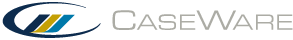Edit Procedure Actions
You can set a procedure action response in checklists to delete documents or procedures based on tags.
Procedure
- In a checklist, right-click on a procedure and select Edit Procedure Action, the Edit Procedure Action dialog appears.

2. Select from the following options:
| Option | Description |
|---|---|
|
Behavior |
Select Custom to create the procedure action. |
|
Recommend actions when the response is |
The User Response type that triggers the procedure action. You can create a different procedure action for each user response. |
|
Delete documents |
Delete documents with selected tags or without selected tags. |
|
Delete procedures |
Delete procedures with selected tags or without selected tags. |
This online help system applies to all CaseWare Audit, Review, and Compilation products. Not all features are available in all products.