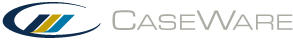Modifying Issue Text
Once the report has been generated, Issue text can be modified in the report without changing the text in the original Issue, allowing you to add or remove text pertinent at the report level. The summary also provides you with the ability to Restore to Original with a right-click from each Issue and to Restore All Issues to Original from the Document menu. When re-generating the report, you can also restore all issues by first selecting Clear Modified Issues on Generate from the Document menu.
This online help system applies to all CaseWare Audit, Review and Compilation products. Not all features are available in all products.