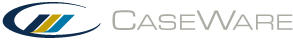Partner and Manager Summary Report Sections
The following sections are available when configuring the Partner and Manager Summary Report:
| Section | Description |
|---|---|
|
None |
Creates a blank area for input only. The engagement team could highlight or add additional information for the reviewer. |
|
Materiality |
Summarizes materiality information from the Materiality document. |
|
Financial Statement Area |
Displays the Risks and Issues associated to documents that are linked to items on the Financial statement areas (FSA) worksheet. Risks and Issues are grouped by the related FSA with information such as planning balance, current balance and materiality types from FSA. ”Also search for supporting documents” option: When this item is selected, any Risk or Issue associated with documents that share the same folder as the document referenced to the FSA is also included. |
|
Other Issue(s) |
Includes issues from work programs or checklists that are not attached to an FSA. Issues are ordered in the order specified in the Document Manager. |
|
Other Risk(s) |
Includes risks that have not been attached to any FSA, and issues recorded in the associated FSA line item are detailed. |
Audit includes the document PMSD - Partner and manager summary in the Document Manager and defaults to include the Materiality, Financial Statement Area, Other Issue(s), and Other Risk(s) sections. You may want to customize the report to show fewer items or filter some areas into multiple sections.
This online help system applies to all CaseWare Audit, Review and Compilation products. Not all features are available in all products.