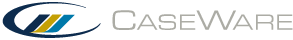Registry settings
All registry locations listed below begin with "HKEY_CURRENT_USER\Software\CaseWareInternational\Working Papers\20xx.00" unless otherwise specified, where 20xx.00 represents the version of Working Papers that you are running.
- To modify CaseView registry settings, see CaseView registry settings.
- To modify Connector registry settings, see Connector registry settings.
Ribbon: File tab
| Setting | Registry key/value |
|---|---|
| New | The default client file path | \Settings\DefaultPath |
| Open | The default client file path | \Settings\DefaultPath |
| Copy Template | Previous settings such as documents selection from last time | Stored in several supporting program files rather than the Windows Registry |
| Backup | The default client file path | \Settings\LastBackupPath |
| Import | ASCII Text File |
\Import\ASCII Import File Name \Import\Excel Import File Name |
| Import | Excel File |
\Import\Excel Import File Name \Import\Excel Layout File Name |
| Recent Files | How many are displayed | \Settings\NumFiles |
| Recent Files | The file list itself | \Recent File List |
Ribbon: View tab
| Setting | Registry key/value |
|---|---|
| User List | \Settings\UserListWindow |
Ribbon: Engagement tab
| Setting | Registry key/value |
|---|---|
| Sign Out | Compress the central copy after sign out | \Checkout\CompressLibrary |
| Tickmarks |
\Tickmark\Color \Tickmark\Overlay \Tickmark\Thickness |
Ribbon: Document tab
| Setting | Registry key/value |
|---|---|
| Properties | Which tab was displayed last | \Settings\ActivePage |
Ribbon: Tools tab
| Setting | Registry key/value |
|---|---|
| Diagnostics | \Diagnostics |
| Templates | \Templates |
| Map XBRL Taxonomy | Options | Local Repository | Specify Local Taxonomy Folder | \Settings\TaxonLocation |
| Map XBRL Taxonomy | Options | Remote Repository | Specify Remote URL | \Settings\CatTaxURL |
| Helper Applications | Helper application information is stored in the SYSUSR.DBF file. This file can be copied to other installations if the help applications are accessible using the same paths. |
| Change Identity | User ID | \UserIdentification\UserID |
| Change Identity | Full Name | \UserIdentification\Name |
| Change Identity | Initials | \UserIdentification\Initials |
| Internal cloud data |
\UserIdentification\SetFromCloud \UserIdentification\CloudId \UserIdentification\CloudEmail \UserIdentification\UserIDGuidMixCase \UserIdentification\Lastoldidentuser |
| Customize | \Toolbars\Subfolders exist for toolbars which have settings to control display state, size, location, etc. |
| Font Settings | \Font Schemes\Current - found Report Fonts |
Options: General
| Setting | Registry key/value |
|---|---|
| Startup with | \Settings\Wizard |
| Auto Compress | \Settings\AutoCompress |
| Table List Field Style | \Settings\Abbrev |
| Number of recently used files | \Settings\NumFiles |
| Colour Scheme |
\Settings\Colour \Settings\NumberColours \Settings\SchemeId \Settings\line \Settings\Active \Settings\Divider |
| Show grid lines | \Settings\Lines |
| Enter key advances to the next field in dialogs | \Settings\EnterTab |
| Use old keyboard shortcuts | \Settings\OldKeys |
| Close file when Document Manager is closed | \Settings\DocManClose |
| Use classic menu system | \Settings\ClassicMenus |
| Hide date and user information in annotation notes | \Settings\HideAnnotationExtraInfo |
| Show Document Tabs | \Settings\ShowDocTabs |
| Open Excel documents in separate instances of Excel | \Settings\MultipleExcel |
| SmartSync/Documents combobox | \Settings\SyncCloseDocs |
Options: Default paths
| Setting | Registry key/value |
|---|---|
| Client File Path | \Settings\DefaultPath |
| Template Path | \Settings\TemplatePath |
| Document Library Path | \Settings\DocumentLibPath |
| Sign Out Path | \Settings\SignOutPath |
| Check Out Path | \Settings\CheckOutPath |
| Backup Path | \Settings\LastBackupPath |
| SmartSync Path | \Settings\SyncPath |
Options: Mapping
| Setting | Registry key/value |
|---|---|
| Show account balances in the Assign Mapping Numbers dialog | \Settings\ShowBalances |
| Create placeholders for missing map numbers | \Settings\PlaceholderMaps |
Options: Data store
| Setting | Registry key/value |
|---|---|
| All options | HKEY_CURRENT_USER\Software\CaseWare International\Data Store\Shared Store |
Other settings
| Setting | Registry key/value |
|---|---|
| Whether or not the Issues Panel is visible | \Settings\szIssueShow |
| Current Working Papers window position | \Settings\WindowPos |
| Whether the Working Papers window is maximized | \Settings\Maximized |
| Current position of Account | Assign Mapping Numbers dialog | \Settings\AssignPos |
| The last active tab of the Document Properties dialog | \Settings\ActivePage |
| Settings which control various table layouts, specifically browses of information |
\Tables\ Each browse is listed as a subfolder containing keys which control which field of the database is used as the sort basis (Tag) and which order the sort is performed (TagReverse) |
| Various settings related to Working Papers' layout and window location |
\Windows\ Each dialog or function which launches a separate window exists as a subfolder which controls column order, window location, window size, the splitter location in automatic documents, print preview window settings, etc. |
| Right-click within an automatic document | Annotate | Which tab was displayed last | \Settings\ActiveAnnotationPage |
| Font settings for automatic documents | \Report Fonts |
| Other Entries | Auto increment reference no. | \Settings\Increment |
| Remembers last selected tickmark using Ctrl-F6 | \settings\AnnotationLastTickmark |
| Cloud Integration | \core\enable |
| Cloud Integration | \core\server |
| Cloud Integration | \core\port |
| Annotation Highlight dialog | \settings\lastforgroundcolor |
| Annotation Hyper link dialog | \settings\lastbrowsermode |
| Annotation note viewer | \settings\noteviewer |
| Annotation note viewer | \settings\NoteViewerMinimized |
| Document manager, if filter header is shown | \settings\FilterHeader |
| Copy Components, documents " Copy Documents only (no folders) | \settings\nofolders |
| Copy Components, documents "Show Empty folders" | \settings\emptyfolders |
| Tools\options\advance\Do not refresh open documents when changes are made by other users | \settings\liveupdate |
| Default role set, font colours | \report font\i\font.colour |
| Issues, retain on cleanup | \settings\issue\archive |
| Issues, alternate color setting | \setting\issues\altcolor |
| Sync file open dialog, custom filter |
\syncserver\customuserfilter \syncserver\customuser |
| Save as PDF, advance, watermark, "Use Watermarks" | \settings\_pdfpdfwatermarksuse |
| Save as PDF, advance, watermark, "location" | \settings\_pdfpdfwatermarksabovepage |
| Save as PDF, advance, watermark, "simple text" |
\settings\_pdfpdfwatermarkusesmpltext \settings\_pdfpdfwatermarksHorzPos \settings\_pdfpdfwatermarksVertPos \settings\_pdfpdfwatermarkscenter \settings\_pdfpdfwatermarksfontcolor \settings\_pdfpdfwatermarksfontname \settings\_pdfpdfwatermarksorientation \settings\_pdfpdfwatermarksfontsize |
| Save as PDF, advance, watermark, "External PDF document" |
\settings\_pdfpdfwatermarksuseexternal \settings\_pdfpdfwatermarksexternalfile \settings\_pdfpdfwatermarkstext |
| Save as PDF, advance, watermark, "print watermark on first page only" | \settings\_pdfpdfwatermarksfirstpageonly |
| File open page, recent tab, "sorted by" combobox selection | \settings\RecentFileListSort |
| File open page, SmartSync Server tab, value of file name column (by right clicking it changes) | \settings\ShowFileNameInServerList |
| File open page, SmartSync Server tab, sort column | \settings\ServerPageColumn |
| File open page, SmartSync Server tab, sort ascending | \settings\ServerPageAscending |
| File open page, SmartSync, list of files, by guid with properties stored as XML | \localSyncCopy |
| Document manager, viewer column. | \settings\pdfviewer |
| PPC setup dialog, option to convert using UDFs | \settings\convert use Udfs |
| AJE screen, Recurring advanced, "exclude Amounts" | \settings\RecurrenceExcludeAmt |
| Tools\options\language, default language | \settings\PresentationLanguage |