-- How Do I? --
Connecting to a Parent File
Connect to a sync parent file or to change the parent file. Clicking the SmartSync menu displays the parent file as selected.
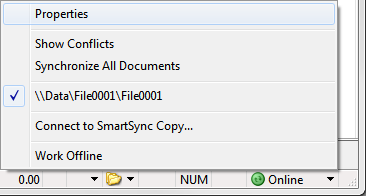
Procedure
- To change the parent file, on the SmartSync menu, click Properties.
- Select the parent file.
- Click Change Location.
- Navigate to the location of the parent file.
- Click Connect.
Results
SmartSync connects to the specified parent file if it is available.







