-- How Do I? --
Opening a Client File
If you are opening a client file from a previous version of Working Papers, see File Conversion.
- On the File ribbon, click Open.
-
Select a method to open a client file.
 Click on an area in the screen shot below to view its description
Click on an area in the screen shot below to view its description
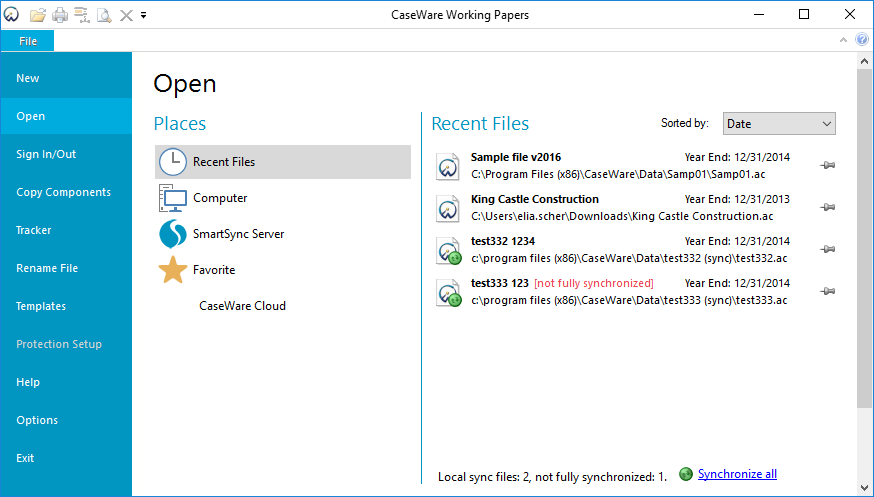
Notes
- Non-sync versions of Working Papers cannot open sync copies of client files. Sync copies must be returned to a non-sync state.
 at the right of the file name.
at the right of the file name. .
.






