Comparing with the Knowledge Library
All of the content within Financials is contained in a Knowledge Library and maintained by the template author. Financials includes options that enable you to compare and revert notes back to their original state.
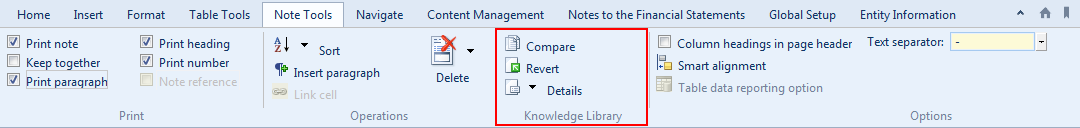
Prerequisites
What do you want to do?
- Compare a note to the Knowledge Library
- Reverting to the note version in the Knowledge Library
- Displaying note details
Compare a note to the Knowledge Library
You can compare a note in the financial statements with the same note stored in the Knowledge Library. This allows you to view any differences made to the note in either the financial statements or the library.
Procedure
- Open the Financial statements document and select the Note Tools tab.
- In the Financial statements document, click in the note that you want to compare.
- Click
 (Compare).
(Compare).
Results
A window appears that displays the differences between the version of the note in the financial statements and the version of the note in the Knowledge Library. You can replace your version with that of the Knowledge Library if necessary. This action is a replace, and any customization will be lost.
Reverting to the note version in the Knowledge Library
You can replace a note in the financial statements with the version of the note contained in the Knowledge Library. Any customizations you have made to the note will be lost.
Procedure
- Open the Financial statements document and select the Note Tools tab.
- In the Financial statements document, click in the note that you want to revert.
- Click
 (Revert).
(Revert). - Click Yes to the Warning dialog that outlines the version number of the current format and the Knowledge Library format.
Results
The note is updated.
Displaying note details
You can temporarily display details for the selected note in the financial statements. The information displayed provides version information, expiry date (if applicable) and if the note is auto-generated (whether it automatically appeared in your file based on your file setup). Other details of the note are for support purposes.
Procedure
- Open the Financial statements document and select the Note Tools tab.
- In the Financial statements document, click in the note for which you want details to be displayed.
- Click the drop-down next to
 (Details).
(Details).
Results
The details for the note are displayed.




