You are here: User Topics > Supporting Worksheets > Segment Reporting Worksheet > Sorting activities
-- User Help --
-- How Do I? --
Sorting activities
Note: This feature is not available in all products.
In the Segment Reporting Worksheet, you can sort the activities contained in the worksheet.
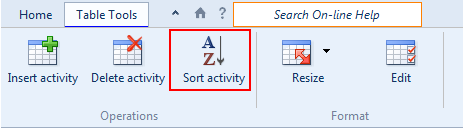
Prerequisites
Procedure
- From the Table Tools tab, select
 (Sort activity).
(Sort activity). - In the Manual Section Sort dialog, select an activity that you want to sort.
- Click Move up to move the activity up in the Segment Reporting Worksheet, or click Move down to move the activity down.
- Repeat steps 2 and 3 until all of the activities have been sorted.
- Click OK to close the Manual Section Sort dialog.
Results
The activities in the Segment Reporting Worksheet are now sorted.




