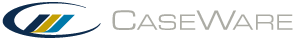Assigning Procedures
If procedure allocation has been implemented for the client file, and you were granted Assigner permissions when the client file was created, you can assign checklist procedures or sub procedures to any member of your engagement team.
To assign checklist procedures or sub procedures:
-
Open the checklist.
-
From the Procedures menu, select Allocate Procedures.
-
From the left pane, select a user.
-
From the right pane, select the check boxes next to the procedures or sub procedures that you want to assign to this user.
-
Repeat steps 2 and 3 to assign procedures or sub procedures to additional users.
-
Click OK.
Alternatively, you can assign a user to a single procedure or sub procedure:
-
In the checklist, position your cursor on the procedure or sub procedure to assign.
-
Right-click and select Procedure allocation.
-
From the list of users that appears, select the user to assign to the procedure or sub procedure.
-
Click OK.
This online help system applies to all CaseWare Audit, Review, and Compilation products. Not all features are available in all products.