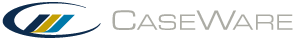Completing a Procedure - Checklists
Procedure
-
From the Document Manager, open the checklist or work program you wish to edit.
-
Place your cursor in the row of the procedure or sub procedure to be signed off.
-
In the Results column, select or type the results based on the completion responses selected by the firm. If further explanation is required or if input response type is selected, the checkbox will not appear until the input box below the response is filled out.
-
In the By column, mark the check box and your user initials will be inserted and the current date will be completed.
Note: You can now edit these responses after the procedure is signed-off by right-clicking the input box and selecting Edit Response Comment.
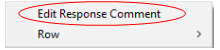
This online help system applies to all CaseWare Audit, Review, and Compilation products. Not all features are available in all products.