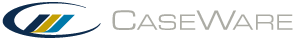Adding References to Checklist Procedures
Procedure
-
From the Document Manager, open the checklist you wish to edit.
-
Place your cursor on the procedure or sub procedure to be modified.
-
Right click and select Insert New Reference. You can also use the Procedures menu at the top of the checklist.
-
From the drop-down menu, select the working paper reference. Multiple references can be added. You can also insert tick marks if desired.
For more information on the Annotation, see the CaseView help topic Annotation dialog.
This online help system applies to all CaseWare Audit, Review, and Compilation products. Not all features are available in all products.