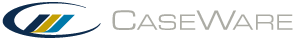Audit Documentation and Identified Misstatements
As part of the audit process, auditors are required to obtain appropriate audit evidence. During the gathering of audit evidence, it may become necessary to include copies of the client's records (for example, significant contracts and agreements). For electronic documents (including Outlook Email document types) you can simply copy and paste the items directly into the Document Manager. Where only paper copies are available, CaseWare Working Papers provides the ability to scan images and insert them as documents in the Document Manager. The images can be saved in BMP, JPEG, GIF, PDF, or TIFF formats.
An image can be shown in an external viewer, such as Microsoft Paint, or it can be shown through the Working Papers internal image viewer. By using the internal image viewer, you can include a header; also, roles and annotations can be added to the document and, if necessary, it can be converted to a PDF.
Note: The scanned document function does not appear unless a TWAIN compatible scanner is installed. Most scanners currently available support the TWAIN standard.
Once an image is added to Working Papers using the internal image viewer, you can annotate the image if needed.
This online help system applies to all CaseWare Audit, Review, and Compilation products. Not all features are available in all products.