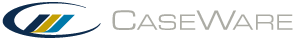Attaching a document reference to a business cycle
To attach a document reference to a business cycle:
-
Open the Financial statement areas worksheet document.
-
To open the Cycles area, click
 .
. -
From the drop-down menu, select the cycle to attach the document to.
-
Click
 and select/deselect the relevant control matrix and walk-through documents.
and select/deselect the relevant control matrix and walk-through documents. -
Click OK.
This online help system applies to all CaseWare Audit, Review, and Compilation products. Not all features are available in all products.